In the modern digital era, protecting your network is more crucial than ever. Cyber threats are evolving rapidly, making it crucial for businesses and individuals to audit their routers for vulnerabilities. A router audit tool helps detect weaknesses, unauthorized access, and misconfigurations that could put your data at risk.
This guide will explain what a router audit tool is, why you need one, how to use it, and the best tools available today.
What Is a Router Audit Tool?
A router audit tool is a software application that scans, analyzes, and evaluates the security status of your router. It helps identify weak passwords, outdated firmware, open ports, and potential security loopholes. These tools assist users in strengthening their network defenses against hackers and unauthorized users.
Why You Need a Router Audit Tool
Many people overlook the importance of router security, but it’s the first line of defense between your devices and the internet. Here’s why you should use a router audit tool:
- Prevent Unauthorized Access – Hackers can exploit weak routers to gain access to sensitive data.
- Detect Misconfigurations – Many users unknowingly leave security gaps in their router settings.
- Monitor Network Performance – Audit tools can help you identify bandwidth issues or unusual activity.
- Update Security Settings – Ensure that your firmware and security protocols are up-to-date.
How a Router Audit Tool Works
A router audit tool operates by:
- Scanning your router for open ports, outdated firmware, and vulnerabilities.
- Analyzing security settings, including password strength and encryption protocols.
- Generating a security report with recommendations for improving security.
- Providing alerts and notifications when a threat or security issue is detected.
These tools help automate the security assessment process, making it easier for both tech-savvy users and beginners to secure their networks.
Key Features to Look for in a Router Audit Tool
When choosing a router audit tool, consider the following features:
- Comprehensive Scanning – Detects weak passwords, open ports, and outdated firmware.
- Real-Time Alerts – Notifies you of unauthorized access or suspicious activities.
- User-Friendly Interface – Easy to use for both professionals and non-tech users.
- Compatibility – Supports various router brands and models.
- Automated Security Fixes – Some tools offer one-click security patches.
- Network Monitoring – Provides insights into device connections and data usage.
Top Router Audit Tools in 2024
Here are some of the best router audit tools available today:
1. Nmap (Network Mapper)
- Best for: Advanced users
- Features: Port scanning, network discovery, and vulnerability detection
- Pros: Highly customizable, powerful scanning capabilities
- Cons: Steep learning curve for beginners
2. Wireshark
- Best for: Network professionals
- Features: Packet analysis, real-time traffic monitoring
- Pros: Detailed network insights, open-source
- Cons: Requires networking knowledge
3. RouterCheck
- Best for: Home users
- Features: Detects weak passwords, firmware updates
- Pros: User-friendly, free to use
- Cons: Limited advanced scanning features
4. Fing
- Best for: Small businesses and home users
- Features: Device discovery, intrusion detection
- Pros: Mobile app support, easy to use
- Cons: Lacks deep security auditing features
5. OpenVAS
- Best for: Businesses and security professionals
- Features: Vulnerability scanning, security recommendations
- Pros: Comprehensive security assessment
- Cons: Requires technical expertise
How to Use a Router Audit Tool Effectively
Follow these steps to audit your router effectively:
- Download and Install – Choose a reputable audit tool and install it.
- Run a Security Scan – Perform a full network and router security scan.
- Review Security Reports – Analyze the findings and take action.
- Update Firmware – Make sure your router’s firmware is updated to the latest version.
- Change Default Settings – Use strong passwords and enable encryption (WPA3 if available).
- Disable Unused Features – Turn off remote access and unnecessary services.
- Monitor Regularly – Set up periodic scans to maintain security.
Common Router Security Risks and How to Fix Them
1. Weak or Default Passwords
Fix: Change to a strong, unique password with a mix of letters, numbers, and symbols.
2. Outdated Firmware
Fix: Regularly update your router’s firmware to patch security vulnerabilities.
3. Open Ports
Fix: Close unnecessary ports to reduce the risk of external attacks.
4. Lack of Encryption
Fix: Enable WPA3 encryption for the highest level of security.
5. Unauthorized Devices on Network
Fix: Use MAC address filtering and regularly check connected devices.
Benefits of Regular Router Audits
- Improved Security – Reduces risks of cyberattacks.
- Better Performance – Identifies and fixes connectivity issues.
- Enhanced Privacy – Protects personal and business data.
- Peace of Mind – Ensures your home or office network is secure.
Conclusion
A router audit tool is essential for maintaining a secure and efficient network. Whether you’re a home user or a business professional, regularly auditing your router helps prevent security breaches and enhances performance. By using tools like Nmap, Wireshark, RouterCheck, Fing, and OpenVAS, you can safeguard your data and improve network security effortlessly.
Start your router audit today and protect your digital space from cyber threats!





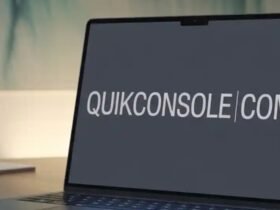
Leave a Reply