In today’s fast-paced digital world, portable monitor stands have become a must-have accessory for remote workers, digital nomads, gamers, and professionals who need a second screen on the go. These stands offer improved ergonomics, flexibility, and efficiency, ensuring that your workstation is optimized wherever you are. This guide will walk you through everything you need to know about portable monitor stands, including features, benefits, and essential buying tips.
Why You Need a Portable Monitor Stand?
Ergonomic Benefits
One of the biggest advantages of using a portable monitor stand is the improvement in posture and comfort. A poorly positioned screen can lead to neck strain, back pain, and poor posture. With an adjustable stand, you can set your monitor at eye level, reducing strain on your body.
Enhanced Productivity
A dual-monitor setup boosts productivity significantly. Whether you’re coding, designing, trading stocks, or working on spreadsheets, a portable monitor stand allows you to position your screens efficiently, helping you multitask with ease.
Flexibility and Portability
Unlike traditional bulky stands, portable monitor stands are lightweight, foldable, and easy to carry. Whether you’re working from a coffee shop, coworking space, or traveling, these stands provide a compact solution for a mobile workstation.
Improved Cooling and Ventilation
Laptops and monitors generate heat, and placing them flat on a desk can lead to overheating. Portable monitor stands provide better airflow, helping your devices stay cool and function efficiently.
Key Features to Look for in a Portable Monitor Stand
Adjustable Height and Angle
A good portable monitor stand should have adjustable height and tilt angles to accommodate different working preferences and desk setups. This ensures better comfort and reduced strain.
Sturdy and Durable Build
Look for materials like aluminum alloy, reinforced plastic, or high-quality steel. These materials offer a balance between durability and lightweight design.
Foldability and Compact Design
A true portable monitor stand should be foldable and easy to carry. Some stands come with a carrying pouch for added convenience.
Weight Capacity
Make sure the stand can support the weight of your monitor. Most portable stands handle screens between 13 to 32 inches, but always check the weight limit to avoid instability.
Non-Slip Base and Stability
A good monitor stand should have rubber feet or anti-slip pads to prevent sliding and ensure that your setup stays secure.
Compatibility with Various Devices
Some portable monitor stands are designed to hold not just monitors but also laptops, tablets, or even projectors. Consider a versatile stand that fits multiple devices.
Top Portable Monitor Stands to Consider
Here are some of the best portable monitor stands available this year:
Ergotron LX Desk Mount
- Pros: Durable, fully adjustable, high weight capacity
- Cons: Pricier than other options
Rain Design mStand360
- Pros: Sleek aluminum design, 360-degree rotation, stable base
- Cons: Less compact than foldable alternatives
Soundance Adjustable Laptop Stand
- Pros: Budget-friendly, sturdy build, lightweight
- Cons: Limited height adjustments
Nexstand K2 Foldable Stand
- Pros: Highly portable, adjustable, excellent for travel
- Cons: Limited weight capacity
HumanCentric Portable Laptop & Monitor Stand
- Pros: Dual-device support, stable design, sleek look
- Cons: Slightly heavier than some competitors

How to Set Up a Portable Monitor Stand Correctly?
Step 1: Choose the Right Location
Select a flat, stable surface where you will set up your stand and monitor.
Step 2: Adjust the Height and Angle
Position the monitor at eye level to prevent strain on your neck and shoulders. Adjust the tilt angle for the best viewing experience.
Step 3: Secure Your Monitor
If your stand has a clamp or locking mechanism, ensure your monitor is securely fastened to avoid any accidental falls.
Step 4: Manage Cables Efficiently
Use cable organizers or ties to keep wires neat and prevent them from tangling, ensuring a clutter-free workspace.
Step 5: Test for Stability
Give your monitor stand a slight shake to confirm it is stable and securely positioned.
Portable Monitor Stand Maintenance Tips
To ensure longevity and reliability, follow these maintenance tips:
- Clean Regularly: Dust and dirt can accumulate; use a soft cloth to wipe your stand.
- Check for Loose Screws: Tighten any loose parts periodically to maintain stability.
- Store Properly: If traveling, fold and store the stand in a protective case to prevent damage.
- Avoid Overloading: Avoid exceeding the weight limit to ensure the stand’s stability and durability.
Where to Buy a Portable Monitor Stand?
You can purchase high-quality portable monitor stands from various sources:
- Online Retailers: Amazon, Best Buy, Newegg, Walmart
- Office Supply Stores: Staples, Office Depot
- Tech Specialty Stores: Micro Center, B&H Photo
- Manufacturer Websites: Directly from brands like Ergotron, Rain Design, or Nexstand
Conclusion
A portable monitor stand is an essential tool for anyone who values comfort, flexibility, and productivity. With so many options available, selecting the right stand involves considering factors such as adjustability, durability, portability, and weight capacity. By investing in a high-quality portable monitor stand, you can enhance your workstation ergonomics, boost efficiency, and enjoy a more comfortable working experience anywhere.
Are you ready to upgrade your setup? Explore the best portable monitor stands today and transform the way you work and travel!





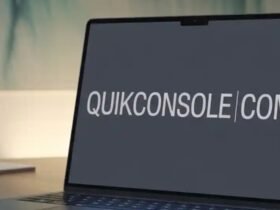
Leave a Reply