Managing finances across multiple businesses can be overwhelming. Juggling invoices, expenses, and tax reports for each entity separately eats up valuable time. That’s where accounting software for multiple businesses comes in — streamlining operations and giving you a centralized view of all your financial data.
In this article, we’ll explore the best solutions, key features to look for, and how to choose the perfect software for your business needs.
Key Features to Look For in Multi Business Accounting Software
When choosing the right software, prioritize features that simplify complex financial tasks. The best options should offer:
- Multi-Entity Support: Manage separate books for each business while keeping everything in one platform.
- Consolidated Reporting: Generate reports that combine data across businesses for a complete financial overview.
- Automated Invoicing & Billing: Streamline revenue tracking for multiple income streams.
- Tax Management: Handle tax calculations, filings, and compliance across different entities.
- User Access Control: Grant role-based permissions to team members for specific businesses.
- Cloud-Based Access: Manage your finances anytime, anywhere.
Top Accounting Software for Multiple Businesses
Let’s break down some of the best software options tailored for multi-business management.
1. QuickBooks Online Advanced
- Ideal for: Small to medium-sized businesses
- Key Features: Multi-entity management, custom reports, and automated workflows
- Why It Stands Out: User-friendly interface and scalable pricing
2. Xero
- Ideal for: Startups and growing companies
- Key Features: Real-time bank feeds, multi-currency support, and project tracking
- Why It Stands Out: Affordable and easy to integrate with third-party apps
3. NetSuite by Oracle
- Ideal for: Large enterprises
- Key Features: Advanced financial consolidation, inventory management, and global tax compliance
- Why It Stands Out: Robust all-in-one ERP system with deep customization options
4. Zoho Books
- Ideal for: Small businesses and freelancers
- Key Features: Client portals, automated reminders, and multi-business dashboards
- Why It Stands Out: Affordable pricing with a rich feature set
Benefits of Using Accounting Software for Multiple Businesses
Investing in the right software brings undeniable benefits:
- Time Savings: Automate repetitive tasks and free up hours of manual work.
- Accuracy & Compliance: Reduce human error and ensure accurate tax calculations.
- Scalability: Easily add new businesses as you grow.
- Better Decision-Making: Access consolidated data to make informed strategic decisions.
How to Choose the Best Software for Your Needs?
Here’s a simple process to help you decide:
- Identify Your Requirements: List the features you can’t live without (e.g., tax support, user roles, etc.).
- Set a Budget: Find software that balances affordability and functionality.
- Read Reviews & Test Demos: See what other business owners say and try out free trials.
- Evaluate Customer Support: Ensure the provider offers responsive help in case issues arise.
Tips for Managing Multiple Businesses Efficiently
Having the right software is just the start. Here are a few tips:
- Standardize Processes: Use uniform bookkeeping practices across businesses.
- Schedule Regular Audits: Review financials quarterly to catch discrepancies early.
- Separate Bank Accounts: Keep transactions clean by using distinct accounts for each entity.
- Train Your Team: Ensure staff know how to use the software effectively.
Conclusion
Managing finances across multiple businesses doesn’t have to be a headache. With the right accounting software for multiple businesses, you can streamline operations, stay compliant, and make better financial decisions. Whether you choose QuickBooks, Xero, or NetSuite, investing in quality accounting software is a game-changer for business owners looking to scale.





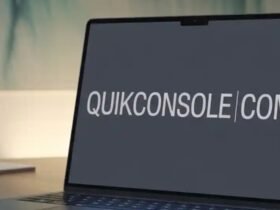
Leave a Reply