When it comes to application performance monitoring (APM), two of the most well-known names in the industry are Datadog and Dynatrace. These platforms offer powerful features that help businesses track application performance, identify bottlenecks, and optimize IT infrastructure.
In this comprehensive comparison, we’ll explore the key differences, features, pricing, pros, and cons of Datadog vs Dynatrace to help you make an informed decision.
What is Datadog?
Datadog is a cloud-based monitoring and security platform that provides full visibility into applications, infrastructure, and logs. It helps DevOps teams track performance issues, optimize cloud resources, and ensure system reliability.
Key Features of Datadog:
- Real-time monitoring and analytics
- Log management for better troubleshooting
- Infrastructure monitoring across cloud and on-premise environments
- Security monitoring for threat detection
- AI-driven alerts and anomaly detection
- Supports a vast number of integrations (AWS, Kubernetes, Docker, etc.)
What is Dynatrace?
Dynatrace is an AI-powered observability platform designed for automatic monitoring and optimization of applications and infrastructure. It uses advanced AI and automation to provide deep insights into application performance and dependencies.
Key Features of Dynatrace:
- AI-powered monitoring and automation
- Full-stack observability (infrastructure, applications, and logs)
- Automated root cause analysis for fast troubleshooting
- Application security and vulnerability detection
- Cloud-native monitoring for Kubernetes, AWS, Azure, and more
Datadog vs Dynatrace: Head-to-Head Comparison
Ease of Use
- Datadog: Known for its user-friendly dashboard, Datadog is relatively easy to set up and configure. It offers drag-and-drop widgets, making it easy to visualize data.
- Dynatrace: While powerful, Dynatrace has a steeper learning curve due to its advanced automation and AI-driven features. However, once set up, it provides deeper insights with less manual effort.
Monitoring Capabilities
Both platforms offer comprehensive APM, infrastructure monitoring, and log management, but they differ in their approach.
- Datadog: Provides detailed metrics and logs but requires manual configuration for full observability.
- Dynatrace: Uses AI-driven automation to auto-discover dependencies and detect issues in real-time, requiring less manual effort.
AI and Automation
- Datadog: Offers basic AI-driven alerts, but much of the monitoring setup is still manual.
- Dynatrace: Leverages AI (Davis AI) for root cause analysis, making troubleshooting faster and more efficient.
Integrations
- Datadog: Supports over 600 integrations with third-party tools like AWS, Kubernetes, Slack, and Jira.
- Dynatrace: Has fewer integrations than Datadog but provides deep, automated monitoring without extensive configuration.
Pricing
- Datadog Pricing: Uses a pay-as-you-go model with pricing based on the number of hosts, logs, and features used.
- Dynatrace Pricing: More expensive but includes advanced AI capabilities that reduce manual work.
Security & Compliance
Both platforms offer security monitoring and compliance features for enterprises.
- Datadog: Provides security monitoring, anomaly detection, and compliance tracking.
- Dynatrace: Offers advanced AI-driven security monitoring with automatic threat detection and vulnerability management.
Scalability
Both tools are highly scalable, but their approaches differ:
- Datadog: Better for growing businesses that need flexibility and a vast number of integrations.
- Dynatrace: Best for large enterprises that require advanced automation and minimal manual intervention.
Pros and Cons of Datadog vs Dynatrace
Pros of Datadog:
- User-friendly interface
- Affordable for small to mid-sized businesses
- Extensive integrations
- Custom dashboards and alerts
Cons of Datadog:
- Requires more manual setup
- Can become expensive at scale
- Limited AI-driven insights compared to Dynatrace
Pros of Dynatrace:
- AI-powered automation saves time
- Best for complex enterprise environments
- Deeper insights with automated root cause analysis
- Advanced security features
Cons of Dynatrace:
- Higher pricing
- Steeper learning curve
- Fewer third-party integrations compared to Datadog
Who Should Choose Datadog?
Datadog is a great choice for small to mid-sized businesses and DevOps teams looking for an affordable, flexible, and user-friendly monitoring solution. It’s best for companies that need real-time visibility but don’t require advanced AI-driven automation.
Who Should Choose Dynatrace?
Dynatrace is ideal for large enterprises and complex IT environments that require deep observability, AI-driven automation, and advanced security monitoring. It’s a perfect fit for organizations using Kubernetes, cloud-native applications, and multi-cloud infrastructures.
Final Verdict: Which One is Right for You?
Choosing between Datadog vs Dynatrace depends on your specific needs:
- Choose Datadog if you want a cost-effective, easy-to-use monitoring tool with extensive integrations.
- Choose Dynatrace if you need AI-driven automation, deeper insights, and advanced security features.
Both tools are industry leaders, so the best choice depends on your budget, infrastructure complexity, and automation needs.





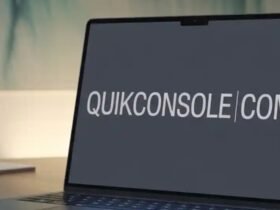
Leave a Reply