In today’s digital age, we spend countless hours in front of screens, whether for work, gaming, or entertainment. However, prolonged screen exposure can lead to eye strain, headaches, and fatigue, often caused by screen flickering. A flickerless monitor is designed to eliminate this issue, providing a more comfortable and healthier viewing experience. But what exactly is a flickerless monitor, and why should you consider upgrading to one? Let’s explore.
What Is a Flickerless Monitor?
A flickerless monitor is a display that reduces or eliminates screen flickering, which occurs when a monitor rapidly turns on and off its backlight. Flickering is usually imperceptible to the naked eye but can have a significant impact on eye health, especially for those who spend extended hours in front of a screen.
How Does a Flickerless Monitor Work?
Most traditional monitors use Pulse Width Modulation (PWM) to control brightness. PWM rapidly switches the backlight on and off, creating flickering. Flickerless monitors use Direct Current (DC) dimming technology instead, providing a steady stream of light without flicker.
Key Technologies Behind Flickerless Monitors
- DC Dimming – Regulates brightness without rapid backlight switching.
- Blue Light Reduction – Lowers the emission of harmful blue light to reduce eye strain.
- Adaptive Sync Technology – Reduces screen tearing and enhances smoothness.
- Ergonomic Design – Adjustable height, tilt, and swivel options improve user comfort.
- High Refresh Rates – Reduces motion blur, making it ideal for gaming and video editing.
Benefits of Using a Flickerless Monitor
1. Reduces Eye Strain and Fatigue
A flicker-free display prevents Computer Vision Syndrome (CVS), a condition caused by prolonged screen use leading to dry eyes, headaches, and blurred vision.
2. Enhances Productivity
Long work hours in front of a flickering screen can cause discomfort and reduce focus. A flickerless monitor helps maintain productivity by providing a stable and comfortable viewing experience.
3. Better Gaming Experience
Gamers benefit from flickerless technology as it enhances visual clarity, reduces motion sickness, and minimizes screen tearing when combined with high refresh rates and adaptive sync.
4. Ideal for Graphic Designers and Video Editors
Color accuracy and stability are crucial for creative professionals. A flickerless monitor ensures consistent brightness and color without eye strain, making it an excellent choice for designers and editors.
5. Energy Efficiency
Many flickerless monitors use LED backlights with advanced dimming techniques, consuming less power than traditional monitors.
How to Choose the Best Flickerless Monitor
1. Screen Size and Resolution
- 24-27 inches: Ideal for office work and casual gaming.
- 32 inches and above: Perfect for immersive gaming, video editing, and professional work.
- 4K resolution: Best for professionals needing high-detail visuals.
2. Refresh Rate and Response Time
- 60Hz: Suitable for office work.
- 120Hz – 165Hz: Recommended for gaming and content creation.
- 1ms – 5ms response time: Ensures smooth motion and reduces ghosting.
3. Panel Type
- IPS (In-Plane Switching): Ideal for accurate colors and wide viewing angles.
- VA (Vertical Alignment): Offers deeper contrast but slightly slower response times.
- TN (Twisted Nematic): High refresh rate but limited color reproduction.
4. Connectivity Options
Ensure the monitor has HDMI, DisplayPort, and USB-C to support multiple devices.
5. Additional Features
- Built-in speakers for convenience.
- Ergonomic stand for adjustable positioning.
- HDR support for better contrast and brightness.
Best Flickerless Monitors
1. ASUS Eye Care Monitor
- Screen Size: 27-inch
- Resolution: 1440p QHD
- Refresh Rate: 165Hz
- Features: Adaptive Sync, Low Blue Light, Ergonomic Stand
2. BenQ EW3270U
- Screen Size: 32-inch
- Resolution: 4K UHD
- Refresh Rate: 60Hz
- Features: HDR, Brightness Intelligence, Low Blue Light
3. Dell UltraSharp U2723QE
- Screen Size: 27-inch
- Resolution: 4K UHD
- Refresh Rate: 60Hz
- Features: IPS Panel, Wide Color Gamut, USB-C Support
Tips to Reduce Eye Strain Further
Even with a flickerless monitor, additional eye care practices can help prevent discomfort:
- Follow the 20-20-20 Rule: Every 20 minutes, look at something 20 feet away for 20 seconds.
- Adjust Monitor Brightness: Set it to match ambient lighting.
- Use Blue Light Filters: Activate night mode on your device.
- Maintain Proper Posture: Keep the monitor at eye level to avoid neck strain.
- Take Frequent Breaks: Stretch and blink regularly to keep eyes hydrated.
Conclusion
A flickerless monitor is a must-have for anyone who spends long hours in front of a screen. Whether you’re a professional, gamer, or casual user, upgrading to a flicker-free display can improve eye comfort, boost productivity, and enhance overall screen experience. By choosing the right monitor with the best features, you can enjoy long-lasting benefits while protecting your vision.





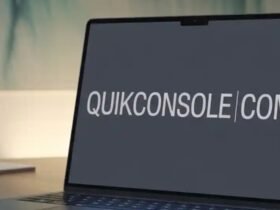
Leave a Reply