In today’s fast-paced, technology-driven world, USB-C switches have become an essential tool for managing multiple devices efficiently. Whether you are a gamer, a professional working from home, or simply someone who wants to streamline their workspace, a USB C switch can significantly improve your workflow. In this guide, we will cover everything you need to know about USB-C switches, including their benefits, types, and how to choose the best one for your needs.
What Is a USB C Switch?
A USB-C switch is a device that allows you to connect multiple USB-C sources (such as laptops, gaming consoles, or smartphones) to a single USB-C display or accessory. With a switch, you can effortlessly toggle between different devices without the hassle of constantly unplugging and re-plugging cables.
Unlike a USB-C hub, which expands a single USB-C port into multiple outputs, a USB-C switch helps you switch between multiple inputs. This makes it perfect for scenarios where you have multiple devices that need to share the same screen or peripheral devices.
Benefits of Using a USB-C Switch
Streamlined Workspace
By using a USB-C switch, you can eliminate cable clutter and create a more organized workspace. Instead of having multiple screens or constantly changing connections, you can switch between devices seamlessly.
Enhanced Productivity
If you work with multiple devices, a USB-C switch can save you time and effort. It allows you to switch between a work laptop and a personal laptop, for example, without any interruptions.
Better Gaming Experience
Gamers who own multiple gaming consoles can use a USB-C switch to connect their Nintendo Switch, PlayStation 5, or Xbox Series X to a single display, making the gaming experience more fluid and enjoyable.
Cost-Efficient
Instead of purchasing multiple monitors or keyboards for each device, a USB-C switch lets you share a single set of peripherals, saving you money in the long run.
Types of USB-C Switches
Manual USB-C Switches
These require the user to physically press a button to switch between devices. They are reliable, budget-friendly, and ideal for simple setups.
Automatic USB-C Switches
These switches automatically detect and switch to the active device. They are more convenient but may be slightly more expensive.
KVM (Keyboard, Video, Mouse) USB-C Switches
These advanced switches allow you to share a keyboard, video output, and mouse between multiple computers or devices. They are perfect for professionals who need a seamless multi-device workflow.
USB-C Docking Stations with Switching Capabilities
Some USB-C docking stations come with built-in switch functionality, allowing users to switch between multiple devices while also expanding their connectivity options.
Key Features to Look for in a USB C Switch
Number of Ports
Choose a switch that supports the number of devices you need. Most basic switches support 2 to 4 devices, while professional setups may require more.
Data Transfer Speed
Look for a switch that supports USB 3.1 or higher to ensure fast data transfer and smooth performance.
Display Resolution Support
For those using a USB-C switch for monitors, ensure it supports 4K resolution at 60Hz or higher for the best display quality.
Power Delivery (PD) Support
Some USB-C switches support Power Delivery (PD), which allows charging through the switch itself. This is useful for keeping laptops and devices powered without extra cables.
Compatibility
Make sure the switch you choose is compatible with your devices, including Windows, macOS, Linux, Android, and gaming consoles.
How to Set Up a USB C Switch?
- Connect Your Devices – Plug in your USB-C devices (laptops, consoles, etc.) into the available input ports on the switch.
- Connect Output Device – Attach your USB-C monitor, keyboard, or other peripherals to the output port.
- Power Up the Switch – If required, connect the power adapter to ensure stable functionality.
- Switch Between Devices – Use the manual button or automatic detection to toggle between different devices.
Best USB-C Switches
Here are some of the top-rated USB-C switches currently available:
UGREEN USB-C KVM Switch
- Supports 4K resolution at 60Hz
- 2-in-1 USB-C input support
- Ideal for gaming and work setups
Cable Matters USB C Switch
- Fast data transfer speeds
- Supports Power Delivery (PD)
- Compact and travel-friendly
TESmart USB-C KVM Switch
- Supports up to 4 devices
- Great for professional workspaces
- Hotkey switching capability
Common Issues and Troubleshooting Tips
Device Not Recognized
- Check if the USB-C cable supports data transfer.
- Ensure the switch is properly powered if it requires external power.
Display Flickering or Not Showing Up
- Confirm that the switch supports the correct resolution and refresh rate.
- Try using a higher-quality USB-C cable.
USB Peripherals Not Working
- Ensure the switch supports USB pass-through for peripherals.
- Restart the switch and reconnect the devices.
Conclusion
A USB-C switch is an invaluable tool for managing multiple devices efficiently, whether for work, gaming, or general productivity. By understanding the different types, key features, and setup process, you can make an informed decision and find the best switch for your needs. Investing in a high-quality USB-C switch can significantly improve your workflow, reduce cable clutter, and make device switching seamless.
Ready to upgrade your setup? Explore the best USB-C switches today and experience the ultimate convenience!





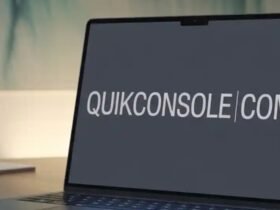
Leave a Reply